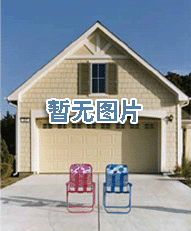正在阅读:一键关闭危险端口
分享文章
微信扫一扫
参与评论
0
信息未审核或下架中,当前页面为预览效果,仅管理员可见
一键关闭危险端口
转载
![]() 于 2011/04/28 09:20:35 发布
IP属地:未知
来源:电脑知识网
作者:佚名
919 阅读
0 评论
1 点赞
于 2011/04/28 09:20:35 发布
IP属地:未知
来源:电脑知识网
作者:佚名
919 阅读
0 评论
1 点赞
@echo off
color 1f
title 关闭常见的危险端口
echo.
echo.
echo 本批处理用于启动XP系统的防火墙并关闭常见的危险端口
echo.
echo 请确认您正在使用的是XP系统 并且未安装其他防火墙
echo.
echo 以避免与XP系统的防火墙发生冲突
echo.
echo.
echo.
pause
cls
echo 正在启动防火墙 请稍候...
sc config SharedAccess start= auto>>nul
net start SharedAccess>>nul
echo 防火墙已经成功启动
echo.
echo 正在关闭常见的危险端口 请稍候...
echo.
echo 正在关闭135端口 请稍候...
netsh firewall set portopening protocol = ALL port = 135 name = 135 mode = DISABLE scope = ALL profile = ALL
echo 正在关闭137端口 请稍候...
netsh firewall set portopening protocol = ALL port = 137 name = 137 mode = DISABLE scope = ALL profile = ALL
echo 正在关闭138端口 请稍候...
netsh firewall set portopening protocol = ALL port = 138 name = 138 mode = DISABLE scope = ALL profile = ALL
echo 正在关闭139端口 请稍候...
netsh firewall set portopening protocol = ALL port = 139 name = 139 mode = DISABLE scope = ALL profile = ALL
echo 正在关闭445端口 请稍候...
netsh firewall set portopening protocol = ALL port = 445 name = 445 mode = DISABLE scope = ALL profile = ALL
echo 正在关闭593端口 请稍候...
netsh firewall set portopening protocol = TCP port = 593 name = 593 mode = DISABLE scope = ALL profile = ALL
echo 正在关闭1025端口 请稍候...
netsh firewall set portopening protocol = TCP port = 1025 name = 1024 mode = DISABLE scope = ALL profile = ALL
echo 正在关闭3389端口 请稍候...
netsh firewall set portopening protocol = ALL port = 3389 name = 3389 mode = DISABLE scope = ALL profile = ALL
cls
echo.
echo.
echo.
echo 常见的危险端口已经关闭
echo.
echo.
echo.
echo.
echo By: c
echo.
echo.
echo.
echo 按任意键退出
pause>nul
color 1f
title 关闭常见的危险端口
echo.
echo.
echo 本批处理用于启动XP系统的防火墙并关闭常见的危险端口
echo.
echo 请确认您正在使用的是XP系统 并且未安装其他防火墙
echo.
echo 以避免与XP系统的防火墙发生冲突
echo.
echo.
echo.
pause
cls
echo 正在启动防火墙 请稍候...
sc config SharedAccess start= auto>>nul
net start SharedAccess>>nul
echo 防火墙已经成功启动
echo.
echo 正在关闭常见的危险端口 请稍候...
echo.
echo 正在关闭135端口 请稍候...
netsh firewall set portopening protocol = ALL port = 135 name = 135 mode = DISABLE scope = ALL profile = ALL
echo 正在关闭137端口 请稍候...
netsh firewall set portopening protocol = ALL port = 137 name = 137 mode = DISABLE scope = ALL profile = ALL
echo 正在关闭138端口 请稍候...
netsh firewall set portopening protocol = ALL port = 138 name = 138 mode = DISABLE scope = ALL profile = ALL
echo 正在关闭139端口 请稍候...
netsh firewall set portopening protocol = ALL port = 139 name = 139 mode = DISABLE scope = ALL profile = ALL
echo 正在关闭445端口 请稍候...
netsh firewall set portopening protocol = ALL port = 445 name = 445 mode = DISABLE scope = ALL profile = ALL
echo 正在关闭593端口 请稍候...
netsh firewall set portopening protocol = TCP port = 593 name = 593 mode = DISABLE scope = ALL profile = ALL
echo 正在关闭1025端口 请稍候...
netsh firewall set portopening protocol = TCP port = 1025 name = 1024 mode = DISABLE scope = ALL profile = ALL
echo 正在关闭3389端口 请稍候...
netsh firewall set portopening protocol = ALL port = 3389 name = 3389 mode = DISABLE scope = ALL profile = ALL
cls
echo.
echo.
echo.
echo 常见的危险端口已经关闭
echo.
echo.
echo.
echo.
echo By: c
echo.
echo.
echo.
echo 按任意键退出
pause>nul
赞
已有0人点赞
新房
出租房
-

金童花园
贵溪市内106㎡| 3室2厅 0元 面议 -

金水湾小区
贵溪市内55㎡| 1室1厅 1000元 面议 -

供电大院
贵溪市内138㎡| 3室2厅 800元 面议 -

电厂小区
贵溪市内110㎡| 3室2厅 1400元 面议 -

卫生大院
贵溪市内90㎡| 2室2厅 800元 面议 -

万亩山小区
不限区域105㎡| 3室2厅 700元 面议 -

粮库大厦
贵溪市内128㎡| 3室2厅 700元 面议 -

贵溪市金水湾小区
贵溪市内55㎡| 1室1厅 0元 面议 -

贵都华城
贵溪市内64㎡| 1室1厅 0元 面议 -

未知小区
贵溪市内65㎡| 2室1厅 600元 面议 -
 贵溪市内50㎡| 2室1厅 450元 面议
贵溪市内50㎡| 2室1厅 450元 面议 -
 贵溪市内60㎡| 2室1厅 450元 面议
贵溪市内60㎡| 2室1厅 450元 面议
二手房
-

信江国际
贵溪市内120㎡| 3室2厅 71万 面议 -

美越和道华庭
贵溪市内138㎡| 3室2厅 80万 面议 -

雅利安·贵阁
贵溪市内114㎡| 3室2厅 53万 面议 -

金邸华府
不限区域85㎡| 2室2厅 0万 面议 -

金童花园
贵溪市内106㎡| 3室1厅 0万 面议 -
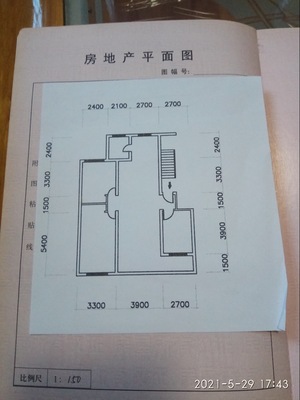
贵溪冶炼厂生活区西区
贵溪市内103㎡| 3室1厅 42万 面议 -

壹品滨江
贵溪乡镇119㎡| 3室2厅 58万 面议 -

贵溪冶炼厂生活区西区
贵溪市内96㎡| 3室1厅 41.8万 面议 -

御园
贵溪市内136㎡| 4室2厅 170万 面议 -

吉成·壹品滨江
贵溪市内134.57㎡| 4室2厅 65万 面议 -

和道华庭
不限区域125㎡| 3室2厅 86万 面议 -

天骄华庭
贵溪市内141㎡| 3室2厅 69万 面议
-
上一条:按F1开机进入系统取消办法
 微信公众号
微信公众号